ICEGATE, which stands for Indian Customs Electronic Gateway, is an online platform managed by the Central Board of Indirect Taxes and Customs (CBIC). It is specially developed to support exporters, importers, and other participants involved in international trading. Before ICEGATE was launched, all customs-related work like filing shipping bills and bills of entry was done manually. This made the process time-consuming and prone to delays, errors, and compliance issues.
ICEGATE has simplified these customs processes by allowing businesses to file documents online. It acts as a bridge between the customs department and the trading community. Through ICEGATE, businesses can submit documents, track their consignment status, pay customs duties, and receive alerts. The portal ensures faster, safer, and more transparent communication between Indian Customs and trade users.
Registering on the ICEGATE portal is mandatory for any company or individual involved in import-export activities. The ICEGATE registration gives users access to file crucial documents and track the movement of goods in and out of the country. It is important for smooth customs clearance and better coordination with customs authorities.
ICEGATE registration is the process of creating an official account on the ICEGATE portal. This account allows traders and service providers to interact digitally with the customs department. The registration is essential because without an ICEGATE account, importers and exporters cannot file customs-related documents such as shipping bills or bills of entry.
Types of ICEGATE Registration
The Indian Customs Electronic Gateway (ICEGATE) is the official portal of the Central Board of Indirect Taxes and Customs (CBIC) that facilitates electronic filing for importers, exporters, and other stakeholders in international trade. ICEGATE provides various types of registration to cater to the different needs of businesses depending on the level of access and services they require. The two main types of ICEGATE registration are ICEGATE Partnership Registration and ICEGATE Simplified Registration.
ICEGATE Partnership Registration
This type of registration is ideal for businesses that need comprehensive access to customs-related electronic services. Known as the full-featured registration, Partnership Registration allows the user to fully integrate with customs for the purpose of filing shipping bills, bills of entry, and other statutory customs documents.
This registration is suitable for:
To complete the partnership registration, businesses need to follow a more detailed verification process. It typically requires:
Once registered under this category, the entity can electronically file documents, track the status of consignments, access detailed reports, receive notifications, and communicate with customs officials. This type of registration is highly beneficial for companies involved in regular and large-scale cross-border trade activities, as it allows seamless interaction with the Indian Customs system.
ICEGATE Simplified Registration
As the name suggests, the Simplified Registration is designed to make the registration process more accessible and less time-consuming for users who need only basic access to the ICEGATE portal. This option is primarily intended for occasional importers/exporters or businesses that want to access basic information and services from ICEGATE without the need for full integration.
Key features of the Simplified Registration include:
-
Based on Import Export Code (IEC) and GSTIN
-
Requires OTP verification for both registered email ID and mobile number
-
Does not require DSC upload, PAN validation, or submission of supporting documents
-
No need to undergo a detailed approval process
However, this ease of registration comes with limitations. Entities registered under the simplified category cannot submit core customs documents, such as shipping bills or bills of entry, through ICEGATE. Instead, they can use the portal for:
-
Viewing the status of their documents
-
Receiving basic notifications from Customs
-
Accessing limited services and information
Thus, while it simplifies access to the ICEGATE ecosystem, the functionality offered under Simplified Registration is minimal.
Choosing the right type of ICEGATE registration depends on the nature and volume of your trade operations. Businesses heavily involved in import/export processes should opt for Partnership Registration for complete functionality. On the other hand, those with limited interaction with customs or who seek only information services may find Simplified Registration to be more convenient. Understanding the differences ensures smoother compliance and better use of ICEGATE’s digital infrastructure.
Purpose and Importance of ICEGATE Registration
The purpose of ICEGATE registration is to simplify and digitalize the entire customs filing and clearance process. This portal allows users to electronically file shipping bills for exports, bills of entry for imports, and other related documents. It helps reduce paperwork, manual submission, and in-person visits to customs offices.
From the government's perspective, ICEGATE improves transparency, revenue collection, and efficiency. It allows the customs department to monitor goods movement, store data centrally, and collect taxes more effectively. It also supports real-time decision-making by providing statistical data for policy development.
For businesses, the importance of ICEGATE registration lies in faster customs clearance, lower compliance costs, and better planning. Since everything is done online, it eliminates unnecessary delays. It also helps businesses become more competitive by reducing turnaround time and improving logistics.
Moreover, ICEGATE enables secure communication between traders and customs officials. Registered users receive email alerts, track their document submissions, and reply to queries online. This helps avoid penalties, ensures timely delivery, and builds trust with clients and overseas partners. In short, ICEGATE registration is a must for anyone involved in cross-border trade. It not only meets compliance requirements but also boosts operational efficiency.
Eligibility for ICEGATE Registration: Who Can Register?
ICEGATE (Indian Customs Electronic Gateway) is a digital platform launched by the Central Board of Indirect Taxes and Customs (CBIC) to streamline and digitize customs-related processes for importers, exporters, and intermediaries. To benefit from its range of e-filing services and real-time updates, eligible entities must complete the ICEGATE registration process. Here's a breakdown of who is eligible to register on the ICEGATE portal:
1. F Card Custom Brokers or Custom House Agents (CHA)
These are licensed individuals or firms authorized to act on behalf of importers and exporters to handle customs clearance. Custom House Agents holding a valid "F card" issued by CBIC are eligible to register on ICEGATE. This includes:
They play a crucial role in filing shipping bills, bills of entry, and coordinating with customs.
2. IEC Certificate Holders
Any individual, company, or business entity involved in import or export in India must have an Importer Exporter Code (IEC) issued by the Directorate General of Foreign Trade (DGFT). IEC holders are eligible to register on ICEGATE to access various customs-related services like document tracking, duty payments, and digital communication with customs.
3. Console Agents
Consolidation agents, who manage cargo consolidation for import/export shipments, are also eligible for ICEGATE registration. They require digital access to file shipping manifests and other logistics documents.
4. Shipping Agents
Shipping agents representing ship owners or charterers can register on ICEGATE to file Import General Manifests (IGMs), Export General Manifests (EGMs), and other shipping-related documents digitally.
5. Airlines and Air Cargo Agents
Airlines and agents handling air cargo must interact regularly with customs authorities. ICEGATE allows them to submit Air Waybills, track shipments, and comply with customs requirements electronically.
6. IEC Authorized Persons
These are individuals or employees authorized by IEC holders to operate on their behalf. They can also register on ICEGATE to perform filing and monitoring tasks under the IEC holder’s profile.
Why is ICEGATE Registration Important for Traders?
For traders engaged in import and export activities, registering on the ICEGATE portal is not just beneficial—it is essential. ICEGATE (Indian Customs Electronic Gateway) acts as the digital bridge between businesses and Indian Customs, enabling seamless online communication and document submission.
The most critical reason traders need ICEGATE registration is that it is mandatory for filing customs documents electronically. Without an ICEGATE ID, traders cannot access the portal or use its features for submitting essential documents required during customs clearance.
Two key documents that require ICEGATE access are:
-
Shipping Bills: These are vital for exporting goods from India. A shipping bill outlines the nature, quantity, and value of goods being exported. It serves as the basis for customs clearance and claiming export incentives. ICEGATE registration allows exporters to file shipping bills online, reducing manual processes and saving time.
-
Bill of Entry: This document is required when goods are imported into India. It contains detailed information about the consignment, including product description, quantity, value, and applicable customs duties. Importers use ICEGATE to submit this document to Indian Customs for assessment and clearance.
In addition to document filing, ICEGATE registration also provides access to real-time tracking, status updates, duty payments, and electronic communication with customs officers. This digital interaction reduces delays, enhances transparency, and improves compliance. For any trader looking to operate smoothly in the international trade ecosystem, ICEGATE registration is a fundamental requirement.
Benefits of ICEGATE Registration
ICEGATE (Indian Customs Electronic Gateway) is a powerful digital platform that plays a vital role in simplifying and accelerating customs procedures in India. For businesses and individuals involved in international trade, registering on ICEGATE offers a host of significant advantages that improve the efficiency, transparency, and reliability of import-export operations. Below is a detailed explanation of its major benefits:
1. Centralized Online Document Filing
One of the most important benefits of ICEGATE registration is the ability to file all required customs-related documents electronically from a single portal. With an active ICEGATE ID, users can upload key documents like Shipping Bills (for exports) and Bills of Entry (for imports) without visiting any customs office physically. This not only saves valuable time and resources but also eliminates the dependency on manual paperwork and courier services. As a result, the overall clearance process becomes faster, smoother, and more compliant with digital norms.
2. Real-Time Document Tracking
ICEGATE offers a live tracking facility where users can check the status of their submissions instantly. Whether it is a shipping bill awaiting assessment or a bill of entry under review, users can get real-time updates directly through the portal. This feature enhances operational visibility and helps businesses make informed decisions based on the actual status of their consignments.
3. Instant Acknowledgements and Notifications
Upon submitting a document through ICEGATE, users receive immediate email notifications confirming receipt and processing status. These emails include:
-
Positive Acknowledgements: Confirming successful submissions.
-
Negative Acknowledgements: Highlighting issues that require correction.
-
Unique Reference Numbers: Such as SB (Shipping Bill) and BE (Bill of Entry) numbers, which are crucial for further tracking and coordination.
Such real-time alerts reduce follow-up efforts and ensure that no communication is missed.
4. Secure and Direct Communication with Customs
ICEGATE facilitates structured and reliable communication between customs officials and registered users. While the system can accept files from any email address, all outbound responses—such as document queries or clarifications—are sent exclusively to the registered email ID. This reduces the chances of miscommunication, ensures data privacy, and keeps the entire exchange secure and traceable.
From simplified document submission and live status updates to instant notifications and secure communication, ICEGATE registration empowers traders with the tools needed to check India’s customs process more efficiently. It has become an indispensable platform for modern businesses in the global trade ecosystem.
Transactions Eligible for ICEGATE Registration
ICEGATE (Indian Customs Electronic Gateway) is the official online platform of the Central Board of Indirect Taxes and Customs (CBIC), designed to facilitate digital interaction between the trading community and the Indian Customs Department. Once an entity successfully registers on the ICEGATE portal, it gains access to a wide range of transactions related to import and export operations. These transactions are broadly classified into Primary and Additional categories, each serving a distinct function within the customs clearance ecosystem.
Primary Transactions
Primary transactions form the core of international trade operations. These are the fundamental filings and declarations that traders, shipping lines, airlines, and cargo agents need to submit to Customs. They include:
1. Exports – Filing Shipping Bills
A Shipping Bill is a mandatory document for exporting goods from India. It contains key details about the exporter, consignee, nature and value of goods, and destination port. Registered ICEGATE users can file these bills online, ensuring faster clearance and eligibility for export incentives.
2. Imports – Filing Bills of Entry
To import goods into India, an importer must file a Bill of Entry. This document provides information about the imported goods, their classification, value, and applicable customs duty. Through ICEGATE, importers can file this electronically, expediting the assessment and release of goods.
3. IGM (Import General Manifest)
An IGM is filed by carriers (like shipping companies or airlines) to inform Customs about incoming cargo before arrival. It includes details such as container numbers, packages, and consignees. Filing this through ICEGATE helps initiate the import clearance process.
4. EGM (Export General Manifest)
Similar to the IGM, the EGM is filed to inform Customs about cargo that has been shipped out of the country. It is essential for closing the shipping bill and claiming export-related benefits.
5. Consol Manifest
This is used by consolidators to declare grouped consignments or Less than Container Load (LCL) cargo. ICEGATE allows users to submit the consol manifest electronically, ensuring that all cargo is accounted for under the appropriate master and house bills.
Additional Transactions
In addition to primary filings, ICEGATE also facilitates several support functions that enhance operational flexibility and accuracy. These include:
1. Query Replies
During document assessment, Customs may raise queries for additional information or clarification. Registered users can log into ICEGATE and submit their replies directly through the portal, helping resolve issues faster and avoid delays in clearance.
2. Amendments
If there are errors or changes required in already filed documents (such as shipping bills or bills of entry), users can request amendments through ICEGATE. This feature is crucial for correcting mistakes in declared values, HS codes, quantities, or consignee details.
Important Considerations
Access to the above transactions is only granted after successful ICEGATE registration and role approval. During the registration process, users must:
-
Select the correct user type (Importer, Exporter, Customs Broker, Airline, etc.)
-
Choose relevant services and roles applicable to their business
-
Ensure that all submitted details, such as IEC and GSTIN, are accurate
Failure to choose the correct roles can limit access to critical services, causing unnecessary delays in trade processes.
Documents Required for ICEGATE Registration
To complete the ICEGATE registration, users must upload several important documents. These documents vary based on the type of business and the selected role.
General Document Checklist:
- Authorisation Letter (from company/IEC holder)
- Valid Business Licenses (CHA license, Airline license, Shipping Line license, etc.)
- DSC (Digital Signature Certificate)
- Identity and Address Proof (such as Aadhaar, Voter ID, Passport, or Driving License)
Role-specific Documents:
|
ICEGATE Role
|
Documents Required
|
|
Importer/Exporter
|
IEC License, Authorisation Letter, DSC
|
|
Customs Broker/CHA
|
CHA License, F-card/G-card, Authorisation Letter, DSC
|
|
Shipping Line/Agent
|
License or Customs Approval Letter, Authorisation Letter, DSC
|
|
Airline/Air Agent
|
Airline License, Authorisation Letter, DSC
|
|
Console Agent/NVOCC/CTO
|
Registration Certificate or License, Authorisation Letter, DSC
|
|
PGA (Participating Government Agency)
|
PGA ID Card, DSC
|
Having all the required documents ready before starting the registration process is important to avoid interruptions.
ICEGATE Registration Process
The ICEGATE (Indian Customs Electronic Gateway) portal is an important online platform for importers, exporters, and logistics service providers. It allows users to electronically file customs documents, track submissions, and interact with customs authorities. To access these services, businesses must first complete the ICEGATE registration process, which is entirely online via the ICEGATE 2.0 portal. Below is a detailed explanation of each step involved:
Step 1: Visit the ICEGATE Portal
Start by visiting the official ICEGATE website: https://www.icegate.gov.in. On the homepage, click on ‘Register Now’, located on the login panel. This begins your online registration journey.
Step 2: Choose the Correct Registration Option
You will be presented with two options:
-
Fresh Registration – Don’t have Reference ID: Select this if you are registering for the first time.
-
Continue Using Reference ID: Choose this if you had partially completed the process earlier and saved your Reference ID.
Select the appropriate option based on your situation.
Step 3: Select Your User Role
The system will prompt you to select your role from a list that includes:
-
Importer/Exporter
-
Customs Broker
-
Shipping Agent
-
Airline
-
Custodian
-
Freight Forwarder
Click “Proceed” after choosing the relevant category that aligns with your business operations.
Step 4: GSTIN and IEC Verification
Depending on the selected role, you may need to enter your:
The portal will automatically verify these details through government databases to ensure authenticity.
Step 5: OTP Verification
Once your GSTIN and/or IEC are validated, the system will send One-Time Passwords (OTPs) to your registered email ID and mobile number. Enter both OTPs to continue to the next step.
Step 6: Generate a Reference ID
After successful OTP verification, a Reference ID will be generated. This ID is essential if you wish to pause the process and resume it later. Keep this ID safe for future use.
Step 7: Fill in the Role Registration Form
In this step, provide detailed information about:
-
Your organization
-
Authorized personnel
-
Supporting documents (such as business registration, PAN, etc.)
-
Upload your Digital Signature Certificate (DSC) if required for your user role.
Make sure all details are accurate and documents are clear.
Step 8: Preview and Submit
Before final submission, the system will give you a chance to preview your application. Review all information carefully. If corrections are needed, make them at this stage. Once satisfied, click on ‘Submit’.
Post-Submission: Customs Approval
After submission, your application is sent to the customs department for review. The ICEGATE registration is considered complete only after approval by a designated customs officer. Once approved, you can begin using ICEGATE services using your login credentials.
How to Check ICEGATE Registration Status?
Once you've submitted your ICEGATE registration form, it’s important to monitor the status of your application to ensure timely approval and access to customs-related services. The ICEGATE portal provides a simple and transparent way to check your registration status online.
Here’s a step-by-step guide to help you track your ICEGATE registration status:
Step 1: Visit the ICEGATE Website
Start by going to the official ICEGATE portal at https://www.icegate.gov.in. This is the main platform for all customs e-filing services in India.
Step 2: Go to ‘ICEGATE Registration Verification’
On the homepage or from the main menu, look for the option ‘ICEGATE Registration Verification’. This section is specifically designed to help users check the status of their registration application.
Step 3: Enter PAN Number and Captcha
In the verification form:
Step 4: Click ‘Submit’
Once the required details are entered correctly, click the ‘Submit’ button. The system will then fetch and display the current status of your application.
Know the Results:
-
If Approved: The portal will show your ICEGATE ID, registration date, user role, and the types of services (like e-filing) assigned to your account.
-
If Pending: The system will display a message indicating that the application is still under processing.
-
If Rejected or Error: In case of issues, you may not see any results, or an error message might appear prompting you to correct or reapply.
Why Checking Status Matters?
Regularly checking your ICEGATE registration status is essential to avoid operational delays. If your application is stuck or rejected, you can quickly identify the problem, make necessary corrections, and resubmit your form for approval. This helps maintain smooth import/export activities without interruption. By staying updated, you ensure timely access to the ICEGATE platform and avoid disruptions in customs documentation and clearance.


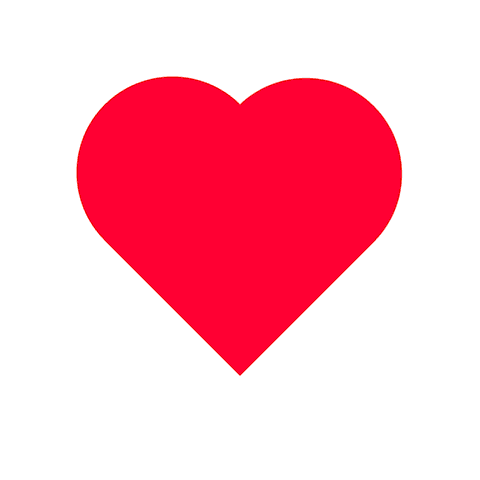 Compliance Calendar ®
Compliance Calendar ®