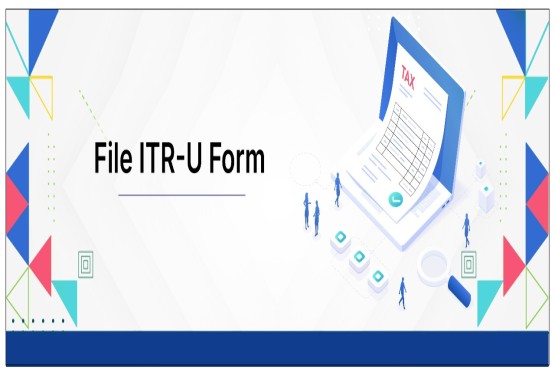The National Single Window System (NSWS) is a government initiative that simplifies the process of obtaining various regulatory approvals and registrations across central and state departments. To simplify business-related processes, the government has introduced a major update — Permanent Account Number (PAN) will now serve as the single business user ID on the NSWS platform. This mandates that PAN verification is now compulsory before applying for any approvals or registrations through NSWS. This guide provides detailed information about the PAN verification process on NSWS, methods available, entity-wise applicability, and steps to verify your PAN using Digital Signature Certificate (DSC) or Digilocker.
What is NSWS?
The National Single Window System (NSWS) is a digital portal designed to facilitate ease of doing business in India. It provides a one-stop solution for investors and entrepreneurs to apply for approvals, registrations, and clearances required for setting up or operating a business. NSWS integrates services from both central ministries and various state governments, eliminating the need to visit multiple government departments individually.
The platform supports various sectors and business activities and is gradually expanding to include more services and departments. With its latest update, PAN-based identification has been adopted to bring more transparency and simplify user onboarding.
Why PAN Verification is Mandatory?
The Government of India has made PAN verification mandatory for users on the NSWS platform to ensure a unified identity system. This step is aligned with the goal of making PAN the single business user ID for all approvals and licenses applied through NSWS.
Here are the reasons why PAN verification is important:
• Authentication of Business Identity
It verifies the legitimacy of the business entity or applicant.
• Prevention of Duplicate Registrations
Linking PAN as a unique ID prevents multiple registrations under different names for the same business.
• Centralized User Tracking
Using PAN ensures all business-related applications and approvals can be traced back to a single entity.
• Simplified Documentation
PAN-based login reduces the need for submitting the same documents multiple times across departments.
Who Needs to Verify PAN?
PAN verification is applicable to all types of entities, whether they are individuals, proprietors, partnerships, LLPs, or companies. The NSWS platform has categorized users into two broad groups for PAN verification:
-
All Entity Types: Can verify PAN using the Digital Signature Certificate (DSC) method.
-
Sole Proprietors Only: Have an additional option to verify PAN using Digilocker.
This segregation has been made to offer flexibility and ensure sole proprietors who might not possess a DSC still have a simple mechanism to verify their identity.
Methods of PAN Verification on NSWS
There are currently two methods to verify PAN on the NSWS platform:
Digital Signature Certificate (DSC)
The Digital Signature Certificate (DSC) is an electronic signature that authenticates the identity of the person or entity in digital transactions. It is issued by government-approved certifying authorities and is legally recognized under the Information Technology Act, 2000.
Applicability:
• This method is applicable to all types of business entities, including Private Limited Company, Limited Liability Partnership, partnership firm, trusts, societies, and individuals.
Steps for PAN Verification Using DSC:
-
Login to the NSWS platform using your registered email or mobile number.
-
Go to the 'My Profile' or 'PAN Verification' section.
-
Select DSC-based PAN Verification.
-
Connect your DSC USB token or use an online DSC utility if available.
-
Enter the password or PIN for your DSC.
-
The system will automatically extract the PAN details linked to the DSC.
-
Once verified, a confirmation message will be displayed.
Benefits:
-
Highly secure and legally recognized.
-
Suitable for larger entities or those that already use DSC for MCA, GST, or Income Tax filings.
Digilocker Verification (For Sole Proprietors Only)
Digilocker is a cloud-based platform launched by the Government of India under the Digital India initiative. It allows individuals to store and access digital documents issued by government departments.
For sole proprietors, PAN verification can be done using the PAN card stored in their Digilocker account.
Applicability:
-
This method is available only for Sole Proprietors.
-
The PAN card must be linked and verified in the Digilocker profile.
Steps for PAN Verification Using Digilocker:
-
Login to the NSWS portal.
-
Go to the PAN Verification section.
-
Select Verify through Digilocker.
-
You will be redirected to the Digilocker authentication page.
-
Enter your Digilocker credentials or link your Aadhaar to create an account.
-
Allow NSWS to access PAN document from Digilocker.
-
PAN will be verified and mapped to your NSWS profile.
Benefits:
-
Simple and fast process.
-
No need for a DSC.
-
Ideal for small businesses and individual entrepreneurs.
Common Errors in PAN Verification and How to Avoid Them
While the verification process is generally smooth, some users may encounter errors. Below are common issues and how to resolve them:
1. PAN Not Matching with Name
Ensure the name on the PAN card matches exactly with the name registered on the NSWS portal. Even small spelling differences can cause rejection.
Solution: Update your NSWS profile or rectify the PAN details through the Income Tax portal.
2. DSC Not Registered or Expired
If you are using a DSC, ensure it is not expired and is registered with a Certifying Authority.
Solution: Renew your DSC and ensure it is correctly configured with your browser/system.
3. Digilocker Account Not Linked to PAN
Sole proprietors must ensure their PAN is available and verified in their Digilocker account.
Solution: Log in to Digilocker and pull the PAN document from the Income Tax Department section.
4. Technical Glitches
Browser compatibility issues or server timeouts may sometimes hinder the verification process.
Solution: Use updated browsers like Google Chrome or Microsoft Edge and try again after clearing cache.
Importance of PAN as a Single Business User ID
The move to make PAN the single business user ID brings several long-term benefits:
• Ease of Business Compliance: Businesses need not remember multiple user IDs for different departments.
• Transparent Application Process: Since all applications are linked to a single PAN, the process becomes more trackable and transparent.
• Seamless Data Integration: Helps government departments share data internally, reducing the need for multiple document submissions.
• Centralized Business Dashboard: Eventually, all your registrations, licenses, and approvals can be viewed under one PAN-based account.
PAN Verification and Other Linked Approvals
Once PAN verification is complete, it becomes easier to apply for approvals like:
-
Pollution NOCs
-
State-specific Trade Licenses
Since most of these approvals now accept PAN as the primary business ID, completing this step is crucial before proceeding with applications.
Conclusion
PAN verification has become an important step in using the NSWS platform for applying for business approvals. By adopting PAN as the single business user ID, the government aims to simplify compliance and reduce redundancy in documentation. Whether you are a company using DSC or a sole proprietor using Digilocker, verifying your PAN is now mandatory. Timely verification ensures a smooth application process and saves you from delays in securing approvals or licenses.
FAQs
Q1. Is PAN verification mandatory on the NSWS platform?
Ans. Yes, PAN verification is now mandatory for all users who wish to apply for approvals or registrations through the National Single Window System (NSWS). It is part of the government's initiative to use PAN as a single business user ID for streamlined identity verification and application tracking.
Q2. What are the available methods to verify PAN on NSWS?
Ans. There are two methods to verify PAN on the NSWS portal:
-
Digital Signature Certificate (DSC): Available for all entity types, including companies, LLPs, partnerships, and individuals.
-
Digilocker: Available only for sole proprietors, provided their PAN is linked to their Digilocker account.
Q3. Who can verify PAN using the Digilocker method?
Ans. Only sole proprietors can verify their PAN using the Digilocker method. They must have an active Digilocker account where the PAN is fetched from the Income Tax Department section. Other entity types like companies or LLPs cannot use this method.
Q4. What if my PAN verification fails on NSWS?
Ans. If PAN verification fails, it could be due to:
-
Mismatch in name or PAN number
-
Expired or improperly configured DSC
-
PAN not linked to Digilocker (for sole proprietors)
Solution: Correct the discrepancies by updating your PAN details or system settings, and retry the verification.
Q5. Can I proceed with approval applications without verifying PAN on NSWS?
Ans. No, you cannot proceed with any approval, clearance, or registration on the NSWS platform without completing PAN verification. The system will restrict access to application modules until the PAN is successfully verified.
Q6. Is there any fee for PAN verification on NSWS?
Ans. No, PAN verification on NSWS is free of cost. However, if you are using the DSC method, you may have to bear the cost of purchasing or renewing your Digital Signature Certificate from a Certifying Authority.
Q7. How long does PAN verification take on the NSWS platform?
Ans. PAN verification is usually instant if all details are correctly entered and the verification method (DSC or Digilocker) is properly configured. Once verified, a success message will appear, and you can continue with your business approvals.









_crop10_thumb.jpg)


















































































_for_FY_2025-26_crop10_thumb.jpg)



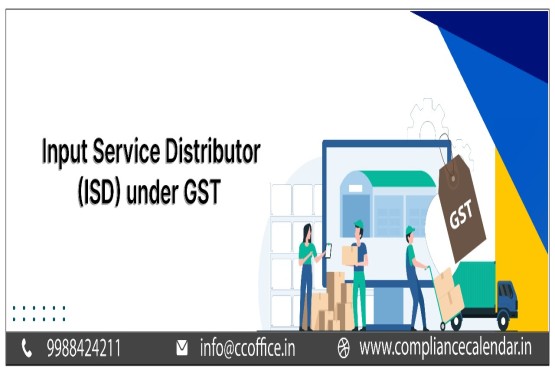








_learn_crop10_thumb.jpg)








_Filing_Due_Dates_for_FY_2024-25_learn_crop10_thumb.jpeg)