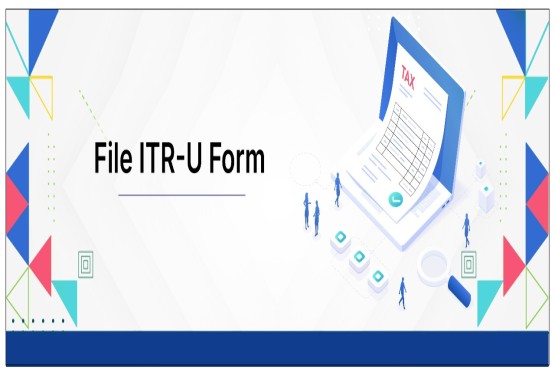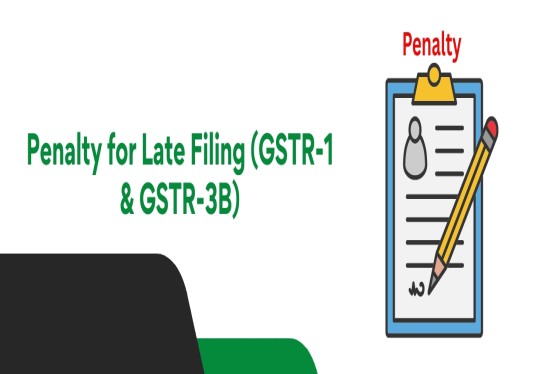The Goods and Services Tax (GST) system in India has continuously evolved to enhance taxpayer convenience and efficiency. Among the various initiatives, the integration of the Unified Payments Interface (UPI) stands out as a significant step forward. UPI, a real-time payment system developed by the National Payments Corporation of India (NPCI), has revolutionized digital transactions in the country. Its inclusion in the GST payment ecosystem offers a seamless, fast, and secure way for taxpayers to fulfill their tax obligations, eliminating traditional hurdles associated with bank visits and lengthy procedures. This guide delves into the intricacies of making GST payments through UPI, providing a detailed understanding of the process, benefits, and other important aspects.
GST Payment Obligations
GST payment refers to the mandatory submission of taxes owed on the supply of goods and services to the government's consolidated fund. This responsibility applies to all individuals and businesses registered under the GST Act. The frequency of these payments—monthly or quarterly—depends on the type of registration and the taxpayer’s chosen scheme. Making timely payments is essential for staying compliant and avoiding penalties.
The payment process differs based on the category of the taxpayer. Regular taxpayers are required to file monthly returns using GSTR-3B and make payments through the PMT-06 challan. Those under the Quarterly Return Filing and Monthly Payment (QRMP) scheme pay taxes for the first two months of a quarter using PMT-06 and make a final payment when filing GSTR-3B in the third month.
Taxpayers with no taxable transactions in a given period must still file a Nil return, confirming that there is no liability. Composition taxpayers, who follow a simplified tax regime, calculate taxes based on turnover and pay quarterly using CMP-08. In any case, if there is an insufficient balance in the electronic cash ledger, a challan must be generated to deposit the required amount.
Integration of UPI in GST Payments
The introduction of UPI as a payment mode on the GST portal marks a significant leap towards digitalizing tax payments. Recognizing the widespread adoption and user-friendliness of UPI, the government has enabled taxpayers to directly pay their GST liabilities through their preferred UPI applications. This eliminates the need for manual data entry of bank details and the potential complexities associated with net banking or traditional payment methods. The convenience of using familiar UPI apps like Google Pay, PhonePe, BHIM, Paytm, and others empowers taxpayers to complete their transactions swiftly and securely from the comfort of their offices or homes.
The benefits of using UPI for GST payments are manifold. Firstly, it offers unparalleled convenience, allowing taxpayers to make payments anytime and anywhere using their smartphones. The real-time nature of UPI transactions ensures instant processing and confirmation of payments, reducing delays and uncertainties. UPI transactions are generally secure, with multiple layers of authentication, providing taxpayers with peace of mind. The integration of UPI also promotes a cashless economy and aligns with the government's vision of digital India. By simplifying the payment process, UPI encourages better compliance and reduces the administrative burden on both taxpayers and the tax authorities.
Step-by-Step Process: Making GST Payments Online via UPI
Paying your GST dues online through UPI is a straightforward process designed for ease of use. Here’s a detailed breakdown of the steps involved:
Step 1: Log in to the GST Portal: Visit gst.gov.in and log in using your username and password. Go to the ‘Services’ tab in the main menu, click on ‘Payments,’ and select ‘Create Challan.’
Step 2: Fill in Challan Details & Choose UPI: Enter your GSTIN and fill in the challan details, including tax type (CGST, SGST, IGST, Cess) and amounts. Once completed, select ‘UPI’ as your payment mode.
Step 3: Scan QR Code with UPI App: A QR code will appear on the screen. Open any UPI-enabled app like Google Pay, PhonePe, or BHIM. Use the QR scanner in the app to scan the code, or enter the Virtual Payment Address (VPA) manually if provided.
Step 4: Complete the Payment: Verify the payment details in your UPI app, then enter your UPI PIN to authorize the transaction. Once the payment is processed, you’ll see a confirmation message both in the app and on the GST portal.
Step 5: Save the Challan Receipt: Download or print the challan counterfoil from the GST portal. It includes the Challan Identification Number (CIN), amount paid, and transaction date—important for your records.
Offline GST Payments via UPI
While the GST portal primarily facilitates online payments, there might be scenarios where taxpayers prefer an offline approach, even when utilizing UPI. This process involves a slightly different set of steps:
Step 1: Generate and Print the GST Challan: Log in to the GST portal, create a challan under the ‘Payments’ section by entering all required details, and print the challan instead of paying online.
Step 2: Visit an Authorised Bank: Take the printed challan to a GST-authorised bank branch and present it at the counter.
Step 3: Make UPI Payment at the Bank: Inform the bank official that you wish to pay via UPI. The bank will guide you—either by providing a QR code or another UPI payment method. Complete the payment using your UPI app.
Step 4: Confirm Payment on the GST Portal: After payment, revisit the GST portal. Go to ‘Payments’ → ‘Challan History’ to ensure the challan status shows as ‘Paid’ for confirmation.
Accessing Your GST Challan History
Keeping track of your past GST payments is crucial for record-keeping and reconciliation. The GST portal provides a convenient way to view your challan history:
Step 1: Navigating to the ‘Services’ Tab on the GST Portal: Visit the official GST portal (gst.gov.in) and log in to your account. Once logged in, locate and click on the ‘Services’ tab on the main menu.
Step 2: Accessing the ‘Challan History’ Section: Under the ‘Services’ dropdown, hover over the ‘Payments’ option. A submenu will appear, and you need to select ‘Challan History’ from this submenu.
Upon clicking ‘Challan History,’ the portal will display a comprehensive list of all the challans you have generated, along with relevant details. This information typically includes the Challan Identification Number (CIN), the date of payment, the mode of payment used (including UPI if applicable), the payment status (e.g., Paid, Pending), and the amount paid. You can often filter this history by date range or other criteria to easily locate specific payment records. This feature is invaluable for ensuring that all your payments have been successfully processed and for maintaining accurate financial records for your business.
Important Timelines for GST Payments
Adhering to the prescribed time limits for GST payments is important to avoid penalties and interest charges. The deadlines for completing GST payments are linked to the date of challan generation and the taxpayer's chosen payment mode.
For taxpayers who generate a challan online and choose to pay immediately via UPI or net banking, the payment process should ideally be completed in the same session. The system expects an immediate follow-through to ensure the timely credit of funds.
However, for taxpayers who opt for the offline mode of payment or those who generate a challan online but choose to pay later (post-login challan creation), the GST system generally allows a window of up to 15 days from the date of challan generation to complete the payment. It is crucial to note that this is a maximum permissible limit, and it is always advisable to make payments well within this timeframe to avoid any potential issues or delays in processing. Failure to make the payment within the stipulated time frame can lead to the expiry of the challan and the need to generate a new one, potentially causing further complications.
GST Payment Deadlines for Different Taxpayers
The deadlines for filing GST returns and making corresponding tax payments vary based on the type of taxpayer and their filing frequency. Here’s a consolidated table summarizing the key GST payment deadlines:
|
Taxpayer Type |
Return Form |
Filing Frequency |
Payment Deadline |
|
Registered Person |
GSTR-01 |
Monthly |
11th of the next month |
|
Registered Person |
GSTR-01 |
Quarterly |
13th of the next quarter |
|
Registered Person |
GSTR-02 |
Monthly |
15th of the next month |
|
Registered Person |
GSTR-3B |
Monthly |
20th of the next month |
|
Registered Person |
GSTR-3B |
Quarterly |
22nd/24th of the next quarter (as specified by respective states/UTs) |
|
Non-resident Taxpayer |
GSTR-05 |
Monthly |
20th of the subsequent month |
|
Input Service Distributor |
GSTR-06 |
Monthly |
13th of the next month |
|
Tax Deductor |
GSTR-07 |
Monthly |
10th of the coming month |
|
E-Commerce Operator |
GSTR-08 |
Monthly |
10th of the next month |
|
Taxable Individual (Cancelled Reg.) |
GSTR-10 |
One-time |
Within 3 months from the date of cancellation order or cancellation, whichever is later |
|
Composition Taxpayer |
CMP-08 |
Quartely |
18th of the next quarter |
Conclusion
The integrating UPI into the GST payment system has made tax payments more convenient, fast, and user-friendly. Taxpayers can now choose between quick online payments using QR codes or offline payments at authorized banks—both supported by UPI for ease. With features like easy challan generation, instant transactions, and real-time tracking, UPI promotes transparency and reduces the effort involved in GST compliance. As digital payments grow, UPI is set to become the go-to method for GST payments, helping individuals and businesses meet their tax obligations more efficiently.
Frequently Asked Questions (FAQs)
Q1. What are the consequences of delaying GST payments?
Ans. If you delay your GST payment, you will incur interest and penalties as per the GST Act. An interest of 18% per annum applies on the outstanding amount, calculated from the due date until the payment is made. Additionally, a maximum penalty of Rs.5,000 may be imposed for late payment.
Q2. Can I pay a GST challan online after some time?
Ans. Yes, you can. Once a GST challan is generated, it remains valid for 15 days. During this period, you can log in to the GST portal and make the payment using UPI, NEFT, RTGS, or other supported modes.
Q3. Which GST form is used for making tax payments?
Ans. The primary form used for depositing GST payments is GST PMT-06. This challan form is used by both regular and quarterly filers to input payment details and complete their tax obligations on the GST portal.
Q4. Are there other GST PMT forms besides PMT-06?
Ans. Yes, there are several other forms used for specific purposes:
-
GST PMT-03 – For refund rejections or re-crediting amounts to the electronic credit ledger.
-
GST PMT-04 – To report issues with the electronic cash or credit ledger.
-
GST PMT-05 – Used for making voluntary payments like tax, penalty, interest, or fees in cash.
Q5. How do UPI APIs benefit businesses with GST and other transactions?
Ans. Integrating UPI APIs can streamline your business operations by enabling fast, direct payments. You can use them for GST payments, vendor payouts, customer refunds, and more. UPI APIs allow funds to be instantly credited to bank accounts and help avoid traditional gateway fees.
Q6. Why choose Decentro’s UPI APIs for your business?
Ans. Decentro’s UPI APIs offer a high transaction success rate of up to 98%, low processing costs, and compatibility with various UPI apps. You also get real-time payment notifications, making your financial operations faster and more efficient.









_crop10_thumb.jpg)


















































































_for_FY_2025-26_crop10_thumb.jpg)



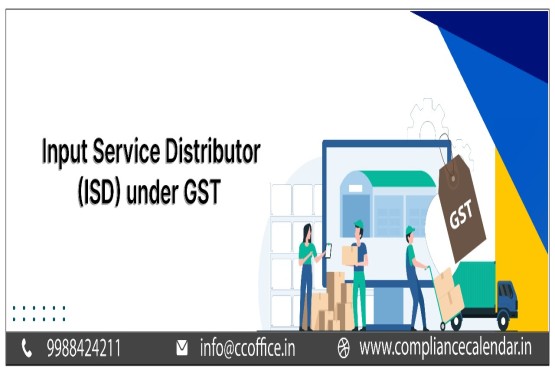








_learn_crop10_thumb.jpg)








_Filing_Due_Dates_for_FY_2024-25_learn_crop10_thumb.jpeg)