The Ministry of Corporate Affairs (MCA) introduced SPICe+ (Simplified Proforma for Incorporating Company Electronically Plus) to simplify the process of Company Registration in India. Despite its efficiency, many applicants face rejections and delays due to common mistakes. This article will help you understand the SPICe+ form, its components, and actionable solutions to overcome mistakes during filing.
What is the SPICe+ Form?
SPICe+ is an integrated online tool launched in February 2020 by the MCA. It replaces the earlier SPICe form and integrates multiple services, reducing procedural complexities for company incorporation. SPICe+ is divided into two parts:
- Part A: Name reservation of the company.
- Part B: Incorporation of the company and additional services like:
- DIN allotment
- PAN and TAN issuance
- GSTIN, EPFO and ESIC registrations
- Bank account opening
- Professional tax registration (only for specific states)
Common Mistakes in SPICe+ Forms Filing and How to Avoid
- Incorrect Selection of Company Type
One of the first steps in SPICe+ is selecting the company type (Private, Public, OPC, etc.). Incorrect selection often results in rejection or delays.
Solution:
- Understand your business objectives.
- Research which company type suits your requirements.
- Double-check the selection before submitting the form.
- Errors in Name Approval
Choosing a company name that conflicts with existing entities or lacks uniqueness is a frequent mistake.
Solution:
- Conduct a comprehensive name search on the MCA portal.
- Ensure the name complies with the naming guidelines under the Companies Act, 2013.
- Avoid names that are generic or similar to existing ones.
- Incomplete or Mismatched Information
Inconsistencies in details like director information, registered office addresses, or subscriber details are common issues.
Solution:
- Cross-verify all entered information.
- Ensure that details such as DIN, PAN, and address proofs are accurate.
- Check for spelling errors and mismatched entries.
- Non-Compliance with Document Formats
Submitting documents in incorrect formats or failing to upload mandatory documents can lead to rejection.
Solution:
- Review the checklist of required documents.
- Upload files in the prescribed format (e.g., PDF) and ensure proper attestation or digital signatures.
- Ensure the total file size does not exceed 6MB.
- Mistakes in Digital Signature Certificates (DSC)
Using expired or unauthorized DSCs is a common oversight.
Solution:
- Verify the validity of all DSCs before submission.
- Ensure DSCs are registered and linked to the respective directors.
- Overlooking Mandatory Declarations
Failure to include mandatory declarations or affidavits leads to rejections.
Solution:
- Read the requirements for affidavits and declarations carefully.
- Attach all declarations in the required format.
- Neglecting Pre-Filing Requirements
Skipping pre-filing approvals, such as NOCs for the registered office, is a common mistake.
Solution:
- Obtain all necessary approvals, like NOCs from property owners, before starting the SPICe+ process.
- Invalid or Missing DIN and DSC
Submitting the form without valid Director Identification Numbers (DINs) or DSCs results in rejection.
Solution:
- Ensure all directors have a valid DIN.
- Verify the registration and linkage of DSCs.
- Errors in MoA and AoA Filing
Using incorrect templates for the Memorandum of Association (MoA) and Articles of Association (AoA) is another frequent issue.
Solution:
- Use the appropriate e-MoA/e-AoA templates based on the company type.
- For foreign subscribers, get the MoA and AoA notarized or apostilled.
- Skipping the Linked Forms Submission Sequence
Forms like AGILE-PRO, INC-9, and URC-1 are often submitted in the wrong sequence.
Solution:
- Follow the correct sequence:
- SPICe+ form
- e-MoA and e-AoA (if required)
- URC-1 (if applicable)
- AGILE-PRO
- INC-9 (if applicable)
- Attaching Files Larger than Prescribed Size
Uploading files larger than the prescribed size results in rejection.
Solution:
- Merge and optimize documents into a single PDF.
- Use compression tools to reduce file size while maintaining clarity.
- Incorrect Representation of Capital Information
Errors in representing paid-up or issued capital can create long-term issues.
Solution:
- Verify and ensure accurate representation of capital details.
- Non-Usage of Integrated Services
Not using SPICe+ services for PAN, TAN, GSTIN, EPFO and ESIC registration can lead to duplicate work.
Solution:
- Leverage SPICe+ integrated services to complete all statutory registrations in one go.
- Omission of Declarations and DSC Affixing
Missing mandatory declarations or failing to affix DSCs to the generated PDF often leads to rejections.
Solution:
- Tick all declaration checkboxes.
- Affix DSCs before submitting the form.
Additional Tips for a Smooth Filing Experience
- Use the "Check Form" and "Pre-Verification" tools on the SPICe+ portal to identify and correct errors.
- Maintain a checklist of all pre-requirements, including documents and approvals.
- Consult experts or professionals if you’re unsure about any step.
- Regularly update your knowledge about MCA guidelines to stay compliant.
Final Words
Filing SPICe+ forms is a important step in company registration. While the form simplifies the process, avoiding common mistakes is crucial to prevent delays and rejections. By following the guidelines, cross-verifying details, and using the integrated services effectively, applicants can streamline the registration process. If you encounter difficulties, consult with Compliance Calendar LLP experts to navigate the process with ease.
FAQs
Q1: What is the SPICe+ form?
SPICe+ (Simplified Proforma for Incorporating Company Electronically Plus) is an integrated web form for company registration, offering multiple services like DIN, PAN, TAN, GSTIN, and more.
Q2: Can I change the company type after submitting the SPICe+ form?
No, you cannot change the company type once the form is submitted. Ensure the correct type is selected before submission.
Q3: What happens if my company name is rejected?
You can resubmit Part A of the SPICe+ form with a new name. Ensure the new name complies with MCA guidelines.
Q4: Are PAN and TAN mandatory during incorporation?
Yes, SPICe+ integrates PAN and TAN issuance, making it mandatory for company registration.
Q5: How can I resolve DSC errors in SPICe+ forms?
Verify the validity of your DSC and ensure it is registered and linked with MCA before filing.
Q6: What is the file size limit for attachments?
The total size of all attachments should not exceed 6MB. Use compression tools to optimize files.
Q7: Can foreign directors use SPICe+ for registration?
Yes, but their documents, including MoA and AoA, must be notarized or apostilled.
Q8: What should I do if my form gets rejected?
Address the reason for rejection, make necessary corrections, and resubmit the form.












_crop10_thumb.jpg)





_crop10_thumb.jpg)





























-Form_crop10_thumb.jpg)

_crop10_thumb.jpg)























_learn_crop10_thumb.jpeg)































_crop10_thumb.jpg)

_crop10_thumb.jpg)





















_crop10_thumb.jpg)







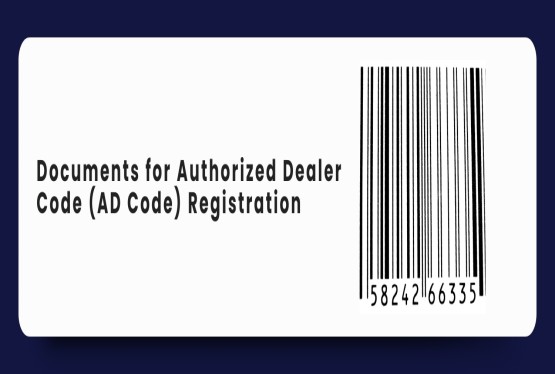







_for_Foreign_Directors_learn_crop10_thumb.jpeg)




_Act,_2015_learn_crop10_thumb.jpg)
