The Annual Information Statement (AIS) is an advanced facility provided by the Income Tax Department of India to offer a detailed view of the financial information associated with each taxpayer. It serves as an extension and enhancement of the traditional Form 26AS. Unlike Form 26AS, which only displays TDS and TCS-related details, AIS offers a holistic summary, including income earned from interest, dividends, securities, mutual fund transactions, foreign remittances, and more.
AIS helps bring transparency to the income reporting process and encourages voluntary compliance among taxpayers. It displays both the reported value (the value submitted by the reporting entity) and the modified value (adjusted after considering the taxpayer's feedback). Let us explore various aspects of AIS in detail, including how to check AIS status, AIS full form, the AIS password format, and how to submit feedback.
What is Annual Information Statement (AIS)?
The Annual Information Statement (AIS) is a comprehensive summary of a taxpayer's financial transactions for a particular financial year. It goes beyond TDS/TCS information to include interest earned on savings, share trading transactions, mutual fund investments, foreign remittances, credit card payments, and other high-value transactions reported by third-party entities.
The AIS provides both reported and derived values for each category. The reported value is provided by reporting entities like banks or employers, while the derived value reflects the taxpayer's feedback incorporated into the data. This dual mechanism allows for data correction and helps in the pre-filling of tax returns.
AIS Full Form
AIS Full Form is Annual Information Statement. It is designed to offer a 360-degree view of a taxpayer’s financial profile. This statement plays an essential role in income tax compliance, return filing, and reducing discrepancies between reported income and actual income.
Features of the Annual Information Statement (AIS)
-
Detailed Financial Data: AIS covers a wide array of financial information, including interest income, dividends, securities transactions, mutual fund redemptions, rent receipts, and foreign transfers.
-
Taxpayer Information Summary (TIS): AIS includes a simplified and category-wise Taxpayer Information Summary (TIS) for quick understanding. This section provides processed and derived values after data validation.
-
Multiple File Formats: AIS data can be downloaded in PDF, JSON, and CSV formats for offline analysis and record-keeping.
-
Online Feedback Submission: Taxpayers can submit feedback if the reported information is incorrect. This feedback helps in correcting errors before filing ITR.
-
Offline Feedback Upload Utility: AIS Utility software allows offline data review and feedback upload, enabling users with limited internet access to stay compliant.
-
AIS Mobile App: The Income Tax Department has launched an app called "AIS for Taxpayer," making it easier for individuals to access and review their AIS data on mobile.
What are the Different Types of Information Shown in AIS?
The AIS is divided into two major parts:
Part A – General Information
This section contains basic taxpayer details:
-
PAN (Permanent Account Number)
-
Masked Aadhaar Number
-
Name of the taxpayer
-
Date of Birth/Incorporation/Formation
-
Contact Details such as phone number and email
These details help in identifying the taxpayer and confirming the validity of the AIS.
Part B – Detailed Financial Information
-
TDS/TCS Information: This section includes data related to TDS or TCS at source by employers, banks, and other institutions. It displays the information code, description, source, and amount.
-
Statement of Financial Transactions (SFT): This section covers high-value transactions reported by banks, mutual fund companies, and registrars. These include large cash deposits, property purchases, or mutual fund investments.
-
Tax Payments: Information about Advance Tax and Self-Assessment Tax payments made during the year is shown here.
-
Demand and Refund Details: This section indicates any tax demand raised by the department and refunds issued in the financial year.
-
Other Information: This includes salary data (Annexure-II), interest received on income tax refunds, foreign currency purchases, and outward remittances.
How to Check AIS Status: Step-by-Step Process
-
Visit the Income Tax Portal: Log in to the Income Tax e-filing portal.
-
Access the AIS Menu: After logging in, click on ‘Services’ > ‘Annual Information Statement (AIS)’. Click ‘Proceed’ when prompted.
-
Redirection to AIS Portal: The system redirects you to the AIS compliance portal, where you can view AIS and TIS.
-
Select Financial Year: Choose the relevant financial year. Click on either ‘Annual Information Statement (AIS)’ or ‘Taxpayer Information Summary (TIS)’ to view the details.
-
Download AIS: You can click the download icon and choose PDF, JSON, or CSV formats. TIS is available in PDF format.
AIS Password Format: How to Open the AIS PDF?
Once you download the AIS in PDF format, it will be password-protected. To open it, use the following format:
-
Enter PAN (in lowercase) followed by your Date of Birth/Incorporation in DDMMYYYY format.
Example: If your PAN is AAAAA1234A and your date of birth is 28th July 1997, your password will be: aaaaa1234a28071997
This format is standard for all AIS PDF files downloaded from the portal.
What is the Difference Between AIS and Form 26AS?
Form 26AS is a consolidated annual tax statement showing only TDS/TCS details, tax refunds, and high-value transaction alerts. It is limited in scope. In contrast, the Annual Information Statement (AIS) offers an in-depth view, including all types of income sources and financial transactions. AIS also enables feedback submission, making it more interactive and error-correcting.
How to Submit Feedback in AIS?
If you find incorrect information in AIS, you can submit feedback in the following way:
-
Access AIS Portal: Go to the AIS section after logging in and selecting the financial year.
-
Choose the Section with Errors: Click on the relevant tile—TDS, SFT, or Other Info—where the discrepancy exists.
-
Submit Feedback: Click the ‘Optional’ button, choose the feedback type (e.g., Information is Incorrect, Duplicate, Not Relating to Me), and submit your explanation.
-
Check for Update: After submission, the system will show the ‘Modified Value’ and later update the derived value in the TIS.
AIS Correction Status Update
To improve transparency, the Central Board of Direct Taxes (CBDT) has introduced a feedback tracking mechanism since May 13, 2024. The AIS now displays:
-
Whether Feedback is Shared for Confirmation
-
Feedback Shared On Date
-
Source Responded On Date
-
Source Response (Accepted, Partially Accepted, or Rejected)
This allows taxpayers to know the exact status of their feedback in real time.
What to Do If There is an Error in AIS or Form 26AS?
Sometimes, data may be missing or incorrect due to delayed or erroneous reporting by financial institutions. Taxpayers must carefully verify all details in AIS and Form 26AS before filing ITR.
If discrepancies persist, it’s advised to:
-
Submit feedback using the AIS portal.
-
Keep supporting documents ready for future scrutiny.
-
Contact the reporting institution to correct their submitted data.
Timely rectification is critical because inaccurate AIS data can lead to underreporting penalties, interest, or ITR rejections.
Launch of AIS App by IT Department
To make AIS more accessible, the Income Tax Department launched a mobile app – AIS for Taxpayer. The app can be downloaded from Google Play Store and Apple App Store.
Benefits of the AIS app include:
-
Quick access to TDS, interest, dividends, and refund info
-
Review of AIS data anytime, anywhere
-
Easy submission of feedback directly through the mobile interface
-
User-friendly interface with 4-digit MPIN login for secure access
App Registration Process:
-
Download the app and click on “Get Started.”
-
Enter PAN, Date of Birth/Incorporation, mobile number, and email.
-
Verify using OTP received on phone and email.
-
Set a 4-digit MPIN for login. (Only five attempts allowed before account lockout.)
Conclusion
The Annual Information Statement (AIS) is an important document that empowers taxpayers with complete visibility of their financial transactions as seen by the Income Tax Department. It facilitates better compliance, offers an opportunity for feedback, and helps ensure that taxpayers report their income accurately. Understanding the AIS full form, learning how to check AIS status, and knowing the correct AIS password format to access the downloaded files are essential steps toward responsible and accurate income tax filing.
If you need any support then you can connect with us through email info@ccoffice.in or Call/Whatsapp at +91 9988424211.
FAQs
Q1. What is the Annual Information Statement (AIS)?
Ans. The Annual Information Statement (AIS) is a detailed financial record provided by the Income Tax Department. It includes data such as TDS/TCS, interest earned, dividends, mutual fund transactions, share trading activities, foreign remittances, and more. It helps taxpayers cross-check income details and file accurate returns.
Q2. How is AIS different from Form 26AS?
Ans. While Form 26AS primarily displays TDS/TCS and tax refund details, AIS provides a more comprehensive view, including savings account interest, stock sales, mutual funds, and high-value transactions. AIS also allows taxpayers to provide feedback and request corrections.
Q3. How can I check my AIS online?
Ans. You can check AIS by logging into the income tax portal, navigating to ‘Services’ > ‘Annual Information Statement (AIS)’, clicking ‘Proceed’, and selecting the relevant financial year to view or download your AIS or TIS report.
Q4. What is the password to open the AIS PDF?
Ans. To open your AIS PDF, enter your PAN (in lowercase) followed by your Date of Birth/Incorporation in DDMMYYYY format. Example: PAN - AAAAA1234A, DOB - 28 July 1997 → Password = aaaaa1234a28071997
Q7. Can I correct errors in my AIS?
Ans. Yes, taxpayers can submit feedback through the AIS portal. Simply select the incorrect entry, click ‘Optional’, choose the correct feedback type (e.g., Information not related to me), and submit. The modified value will be updated in your AIS and TIS summary.
Q8. Is it mandatory to review AIS before filing an income tax return?
Ans. While not legally mandatory, it is highly recommended to review AIS to ensure all reported income is accurate. Discrepancies may result in tax notices, underreporting penalties, or incorrect ITR filings.
Q9. What happens after I submit feedback in AIS?
Ans. Once feedback is submitted, the AIS portal shows the status as “Under Confirmation”, “Accepted”, “Partially Accepted”, or “Rejected” based on the source’s response. The corrected value will be updated in the TIS used for ITR pre-filling.












































































_crop10_thumb.jpg)







_Rules,_2025_learn_crop10_thumb.jpg)








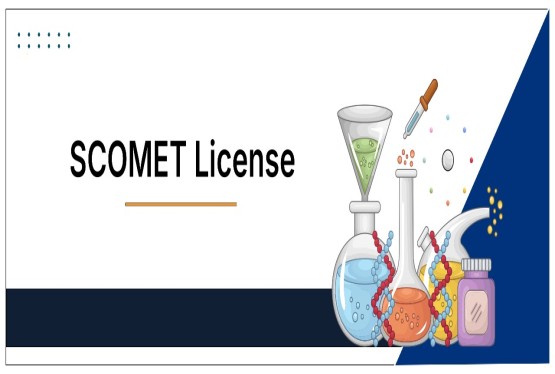





























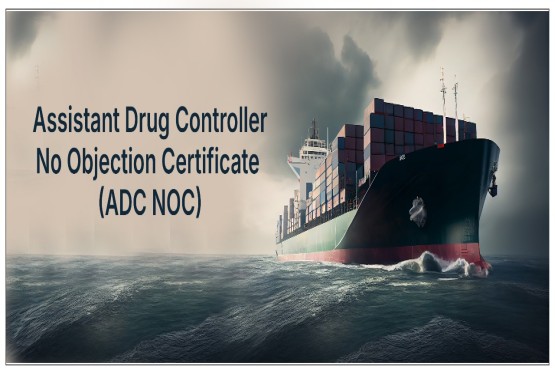






















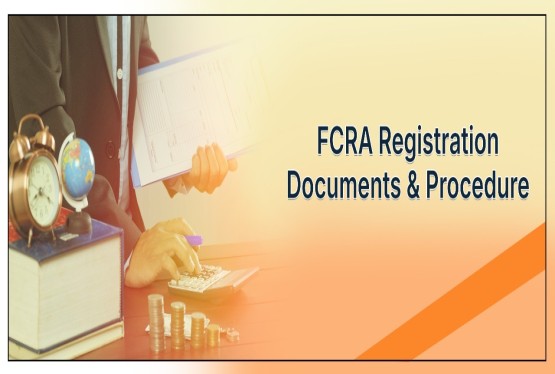


























_crop10_thumb.jpg)








 in BIS FMCS_learn_crop10_thumb.jpg)






