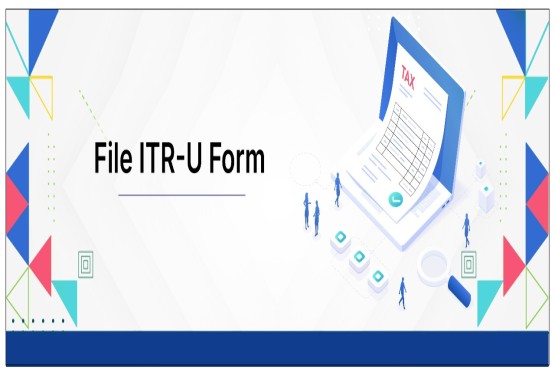In the ever-evolving world of income tax, compliance and transparency are paramount for both taxpayers and authorities. One crucial document that plays a significant role in ensuring accurate tax filing in India is Form 26AS. Often referred to as the Annual Tax Statement, Form 26AS provides a consolidated view of the taxes deducted on your income and deposited with the government, along with other crucial tax-related information.
What is Form 26AS?
Form 26AS is an annual tax statement issued under Section 203AA of the Income Tax Act, 1961. It provides a consolidated record of all taxes deducted on your behalf (like TDS and TCS), taxes paid directly by you, and other transactions related to your PAN (Permanent Account Number).
It serves as a ledger that includes:
-Tax Deducted at Source (TDS)
-Tax Collected at Source (TCS)
-Advance Tax and Self-Assessment Tax Payments
-Refunds Issued by the Income Tax Department
-Details of High-Value Transactions
Why is Form 26AS Important?
1. Ensures Accurate Tax Filing: Form 26AS helps cross-verify the TDS claimed in your income tax return with the records maintained by the Income Tax Department.
2. Prevents Tax Notices: Discrepancies between your return and Form 26AS can trigger notices from the tax authorities.
3. Shows Refund Status: It provides details about any tax refunds issued during the financial year.
4. Proof of Tax Payment: Form 26AS serves as an official record of taxes paid, useful for loan applications or visa processing.
5. Tracks High-Value Transactions: It helps in identifying high-value transactions reported by banks, mutual funds, etc., ensuring you're aware of your financial footprint.
Components of Form 26AS
Form 26AS is divided into various sections, each providing specific details related to your tax payments and financial transactions.
Part A: Details of Tax Deducted at Source (TDS)
-Shows TDS deducted by employers, banks, or other deductors on your income.
-Includes the TAN (Tax Deduction and Collection Account Number) of the deductor, the amount deducted and deposited.
Part A1: Details of TDS on Form 15G/15H
-Displays TDS details where Form 15G/15H was submitted to avoid tax deduction on interest income, usually by senior citizens or individuals with income below the taxable limit.
Part A2: Details of TDS on Sale of Immovable Property (Form 26QB)
-Reflects TDS deducted when you sell property, applicable under Section 194-IA.
Part B: Details of Tax Collected at Source (TCS)
-Shows TCS collected by sellers on goods like liquor, scrap, or vehicles.
Part C: Details of Tax Paid (Other Than TDS/TCS)
Includes details of:
-Advance Tax Payments
-Self-Assessment Tax Payments
-Regular Assessment of Tax Deposits
Part D: Details of Refunds
-Displays any refunds issued by the Income Tax Department along with interest, if applicable.
Part E: Details of AIR (Annual Information Return) Transactions
Shows high-value transactions like:
-Purchase of property above Rs. 30 lakhs.
-Credit card bills exceeding Rs. 2 lakhs annually.
-Mutual fund investments over Rs. 2 lakhs.
Part F: Details of Tax Deducted on Sale of Immovable Property (Buyer’s Perspective)
-If you’ve purchased property, this section shows the TDS deducted and deposited on your behalf.
Part G: TDS Defaults (Processing Statements)
-Displays any defaults related to TDS payments, excluding those under dispute.
How to Download Form 26AS Online
Downloading Form 26AS is a straightforward process, accessible through the Income Tax e-Filing Portal or via net banking of authorized banks.
Method 1: Through the Income Tax e-Filing Portal
1. Visit the Official Portal:
Go to https://www.incometax.gov.in.
2. Login Using PAN:
-Click on 'Login' and enter your PAN, password, and captcha code.
-If you’re a new user, register using your PAN details.
3. To Form 26AS:
-After logging in, go to ‘e-File’ > ‘Income Tax Returns’ > ‘View Form 26AS’.
4. Redirect to TRACES Website:
-You’ll be redirected to the TRACES (TDS Reconciliation Analysis and Correction Enabling System) portal.
-Agree with the disclaimer and click ‘Proceed’.
5. Select Assessment Year and View:
-Choose the assessment year and the desired format (HTML, PDF, or text).
-Click ‘View/Download’ to access the form.
Method 2: Through Net Banking
If your bank is authorized by the Income Tax Department, you can access Form 26AS directly through your net banking account.
1. Login to Net Banking:
Use your credentials to log in to your bank’s net banking portal.
2. Locate the Income Tax Section:
Look for the option related to ‘Income Tax Services’ or ‘Tax Credit Statement (Form 26AS)’.
3. Redirect to TRACES:
You’ll be redirected to the TRACES portal where you can view or download Form 26AS.
How to Read and Understand Form 26AS
Reading Form 26AS might seem overwhelming at first, but the key sections will simplify the process.
1. Verify TDS and TCS Details
-Match the TAN of the deductor, the amount deducted, and the date of credit with your income records (like salary slips or bank statements).
-Ensure that the TDS reflects correctly in your Form 26AS before filing your income tax return.
2. Check Advance Tax and Self-Assessment Tax Payments
-Confirm that all advance tax or self-assessment tax payments you’ve made are reflected correctly in Part C.
3. Cross-Check Refund Status
-Review Part D for any refunds processed by the Income Tax Department and ensure they match your bank credits.
4. Review of High-Value Transactions
-In Part E, check for any high-value transactions reported by banks, mutual funds, or property registrars to avoid discrepancies.
Common Errors in Form 26AS and How to Rectify Them
1. Missing TDS Entries
-Issue: TDS deducted by an employer or bank isn’t reflected in Form 26AS.
-Solution: Contact the deductor to ensure they’ve filed TDS returns correctly and linked the deduction to your PAN.
2. Incorrect PAN Linking
-Issue: TDS credits are missing because the PAN provided to the deductor was incorrect.
-Solution: Update your PAN details with the deductor and request them to revise the TDS return.
3. Mismatch in TDS Amount
-Issue: The amount of TDS shown in Form 26AS doesn’t match your expectations.
-Solution: Cross-verify with your income records and contact the deductor for corrections if needed.
4. Incorrect Refund Details
-Issue: Refunds issued by the Income Tax Department are not reflected or show incorrect amounts.
-Solution: File a grievance on the Income Tax e-Filing Portal under the ‘Refund Reissue Request’ section.
Importance of Form 26AS in Income Tax Filing
1. Reconciliation of TDS
Before filing your income tax return, reconcile the TDS mentioned in Form 26AS with your personal records to ensure no discrepancies.
2. Avoid Double Taxation
Verifying your TDS details in Form 26AS ensures you don’t pay tax twice on the same income.
3. Proof of Tax Credits
If there are discrepancies between your return and tax department records, Form 26AS serves as proof of the taxes deducted and deposited.
4. Streamlined Tax Refunds
Since the Income Tax Department processes refunds based on the details in Form 26AS, ensuring its accuracy leads to faster refund processing.
Recent Changes in Form 26AS
In June 2020, the Central Board of Direct Taxes (CBDT) introduced Form 26AS Version 2.0, making it more comprehensive and detailed.
Key Updates:
1. Inclusion of High-Value Financial Transactions:
Details of investments in mutual funds, property purchases, and large credit card transactions are now reflected in Form 26AS.
2. Information on Pending Proceedings:
Any ongoing tax assessments or legal proceedings related to income tax are displayed.
3. Tax Demand Details:
Any pending tax demands are highlighted, helping taxpayers settle dues promptly.
Conclusion
Form 26AS is an indispensable document in the Indian income tax system, offering a transparent view of all taxes deducted, paid, and refunded. By how to access and interpret this form, taxpayers can ensure error-free filings and stay compliant with tax regulations. Whether you're a salaried individual, a business owner, or part of a subsidiary company involved in multiple transactions, keeping an eye on your Form 26AS is essential for seamless tax management.
Frequently Asked Questions (FAQs)
Q1. What is Form 26AS Used For?
Ans. Form 26AS provides a consolidated record of taxes deducted, taxes paid, and high-value transactions linked to your PAN. It is essential for verifying TDS and filing accurate income tax returns.
Q2. How Can I Download Form 26AS?
Ans. You can download Form 26AS through the Income Tax e-Filing Portal or via net banking if your bank is authorized by the Income Tax Department.
Q3. Is Form 26AS Mandatory for Filing Income Tax Returns?
Ans. Yes, cross verifying your tax details with Form 26AS ensures accurate filing and helps avoid discrepancies that may lead to notices from the tax authorities.
Q4. What Should I Do if There is a Mismatch in Form 26AS?
Ans. If there’s a mismatch in TDS or tax payments, contact the deductor to revise the TDS return or file a correction request on the TRACES portal.
Q5. Can I Use Form 26AS as Proof for a Tax Refund?
Ans. Yes, Form 26AS serves as proof of taxes deducted and paid, and it shows the refund status if applicable.









_crop10_thumb.jpg)

















































































_for_FY_2025-26_crop10_thumb.jpg)



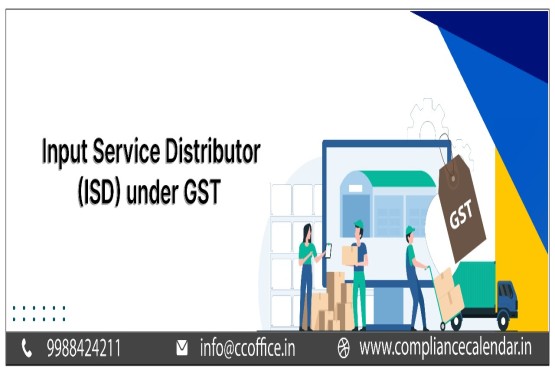








_learn_crop10_thumb.jpg)








_Filing_Due_Dates_for_FY_2024-25_learn_crop10_thumb.jpeg)