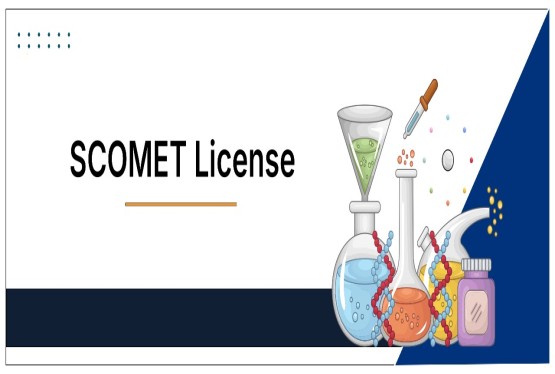Many individuals encounter difficulties while trying to open password-protected PDFs downloaded from government portals, such as the Income Tax Department’s website or TDS portal. These documents often contain sensitive financial information and are secured with passwords to prevent unauthorized access. One such document is Form 16, a crucial certificate for salaried individuals filing their Income Tax Returns (ITR). In this article, we will discuss in detail how to decode the Form 16 password, its structure, how to access and download Form 16, and how to remove its password. This guide will help you understand Form 16 and ensure a hassle-free tax filing process.
What is Form 16?
Form 16 is a tax certificate issued by an employer to an employee, confirming that Tax Deducted at Source (TDS) from the employee’s salary has been deposited with the Income Tax Department. It serves as proof of tax payment and provides essential details regarding the employee’s income, deductions, and tax liability.
Why is Form 16 Important?
• It helps employees file their Income Tax Returns (ITR) accurately.
• It serves as proof that the employer has deducted and deposited the tax.
• It contains details of salary, deductions, and taxable income.
• It is essential for applying for loans, visas, and other financial verifications.
Components of Form 16 (Part A & Part B)
Form 16 is divided into two parts: Part A and Part B, each serving different purposes.
Form 16: Part A
Part A is password-protected and provides key information required for tax compliance, including:
• Employer’s name, address, PAN, and TAN
• Employee’s name, PAN
• Summary of TDS deducted and deposited quarterly
Employers generate Form 16 Part A through the TRACES portal, and employees can download it using specific search terms like:
• “Form 16 format”
• “Form 16 PDF”
• “Form 16 Part A and Part B download”
Form 16: Part B
Unlike Part A, Part B is manually prepared by the employer and shared with the employee. It includes:
• Total salary paid
• Deductions under Chapter VI-A (like 80C, 80D, etc.)
• Tax relief under Section 89
Employees with multiple jobs in a financial year must collect separate Form 16s from each employer to file an accurate ITR.
Note: Do not confuse Form 16 with Form 16A and Form 16B—these are different forms related to TDS deductions for other income sources.
What is the Form 16 Password?
Since Form 16 is a password-protected PDF, you need a specific 13-character password to open it. The password consists of:
• The first five characters of your PAN (in uppercase)
• Your date of birth (DOB) in DDMMYYYY format
Example:
If your PAN is ABCDE1234F and your date of birth is 01 January 1991, the password will be: ABCDE01011991
If you have trouble accessing your Form 16, contact your employer’s HR or payroll department.
Structure of Form 16 Password and How to Open It?
Form 16 Password Structure:
• First 5 characters – First 5 letters of your PAN in uppercase (ABCDE)
• Next 8 characters – Your date of birth in DDMMYYYY format (01011991)
Steps to Open Form 16:
1. Download the Form 16 PDF from the employer or TRACES portal.
2. Open the file using a PDF reader (Adobe Acrobat, Foxit Reader, etc.).
3. Enter the Form 16 password (PAN + DOB) when prompted.
4. The file will open, allowing you to view or print your Form 16.
How to Get Form 16 Online?
To obtain Form 16 online, follow these steps:
1. Contact Your Employer:
• The employer is responsible for issuing Form 16.
• Request it from your HR or payroll department.
2. Employer Portal Access:
• Many companies provide Form 16 on their employee self-service portals.
• Log in with your credentials and download the form.
3. Government Portal:
• Visit the Income Tax e-filing website.
• Register and log in.
• Go to “My Account” → Select Form 16 → Verify & Download.
4. Verify and Print:
• Check details like PAN, employer details, and TDS deductions.
• Print it for ITR filing and financial records.
How to Remove Form 16 Password?
To remove the Form 16 password from PDF:
1. Open the PDF using a PDF viewer.
2. Enter the Form 16 password (PAN + DOB) when prompted.
3. Go to “Properties” or “Security Settings” in your PDF editor.
4. Disable password protection (Available in Adobe Acrobat, online tools like SmallPDF, or Google Drive).
5. Save the file as a new password-free PDF.
Conclusion
Form 16 is a critical document that helps salaried employees file their income tax returns without errors. Since Form 16 PDFs are password-protected, understanding the Form 16 password format simplifies access. If you cannot open it, follow the guidelines mentioned above or reach out to your employer. To ensure seamless tax filing, always download, verify, and store your Form 16 securely.
FAQs
Q1. For which period is Form 16A issued?
Ans. Form 16A is generated quarterly, and its due date is the 15th of the month following the quarter-end.
Q2. Is Form 16 mandatory for filing ITR?
Ans. No, but it simplifies the process. Without Form 16, you must manually enter salary and TDS details.
Q3. What are the benefits of Form 16 and Form 16A?
Ans. They help taxpayers verify TDS deductions and income details while filing ITRs.
Q4. What is the deadline for Form 16 issuance?
Ans. Employers must issue Form 16 on or before June 15 following the financial year.
Q5. What is the password for Form 16B (TDS certificate for property purchases)?
Ans. The password for Form 16B is the buyer’s date of birth in DDMMYYYY format.











































































_crop10_thumb.jpg)







_Rules,_2025_learn_crop10_thumb.jpg)